Learn here to reset the printer PIXMA MX410, get the software to be used and the procedure step by step.
I always do my best to try to explain to readers, to reset a printer is not the same as accepting lower levels inks.
When we restore the pads, it is when the equipment has considerable amount of printed pages, and for which the manufacturer says we must take to support the replacement of the pads has a cost and the truth is not the cheapest.
First of all I would like to thank in this publication to Jonathan Franco, who by way of a comment has supplied both the procedure to enter service mode, as the link to download the software compatible with this printer.
Resetting pads consists of two major steps, one is to enter the operating mode of the printer and the other is to run a program and printer in service mode can assimilate the changes.
When we restore the pads, it is when the equipment has considerable amount of printed pages, and for which the manufacturer says we must take to support the replacement of the pads has a cost and the truth is not the cheapest.
First of all I would like to thank in this publication to Jonathan Franco, who by way of a comment has supplied both the procedure to enter service mode, as the link to download the software compatible with this printer.
Resetting pads consists of two major steps, one is to enter the operating mode of the printer and the other is to run a program and printer in service mode can assimilate the changes.
Entering service mode of the Canon PIXMA MX410
- We must ensure that the printer is turned off but connected to the electricity power cord.
- We press the button and let the stop / reset for 5 seconds
- Then press the power button and leave it pressed while you press the stop / reset
- Then release the button to stop / reset hold the power button
- Finally we pressed for five (5) times the button stop / reset
- The printer must enter the service mode (showing the display in black completely)
Now you must download the tool service, follow the link below:
Get the software totally free...
Run the tool and reset the printer service
After downloading the file, you may need to decompress it, we recommend using winrar. Appears inside a file name (name of program), run and remember that the printer must be in service mode.
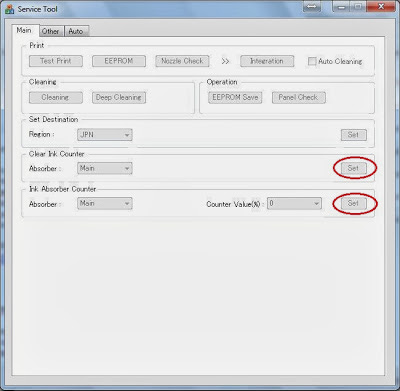 |
| click Set absorb ink counter |
The printer must have pages and that when the process of printing a few pages are printed with letters at the top.
Finally turn off and turn on the printer, and your problem will be solved, remember that if it does not work well or need help posting a comment in this publication, we will gladly help you.









COMMENTS