Follow the steps below to eliminate common errors in the Canon PIXMA MG4120 printers, if you have any other questions, type a comment.
Most errors that usually occur in the Canon printers are related with ink cartridges, jams or among other similar pages.
Even if it seems hard to believe but most errors that occur in this printer can be solved by simply pressing a button, then a list of errors that can be solved and how, if you have any additional questions just write a comment.
The most common errors in these printers are related to ink cartridges, when you need to restore the levels, in other words, accept that the cartridges are empty and continue printing.
Even if it seems hard to believe but most errors that occur in this printer can be solved by simply pressing a button, then a list of errors that can be solved and how, if you have any additional questions just write a comment.
The most common errors in these printers are related to ink cartridges, when you need to restore the levels, in other words, accept that the cartridges are empty and continue printing.
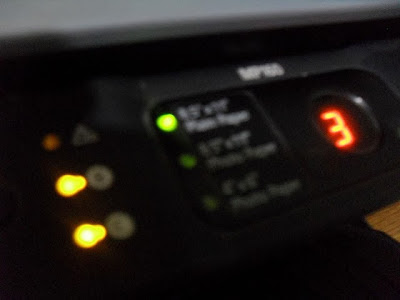 |
| fix errors in Canon printers gersoft |
Another mistake frequently are paper jams, this main thing is to remove the paper inside the printer, then print need to restore or eliminate him.
After sending the request to the printer, you cancel or want to continue printing to reset the printer and restore the same document that you are printing, we must press and let down the stop / reset button for 8 seconds, until wait for the printer beeps like printing.
Before trying to fix any errors in Canon printers of this type it is recommended to press and let down the aforementioned button, which is important to know is that the stop / reset button does not reset the ink levels, that means the cartridges not show full ink after the procedure.
It will not improve the print quality, to solve any major problem with print quality, you need to change the ink cartridges.








COMMENTS