Follow the steps here to reset the Canon PIXMA iP4810 printer, using the corresponding servicetool, if you have a question, make a comment.
Resetting the pads in Canon printers is important, it is one of the most difficult to remove blockages that can give a printer of this type.
When a Canon printer is blocked by the pads, simply can not print, it appears to us an error message 5B00 and tells us to lead the team to support, where they replace the pads and start the same process of resetting to do now.
The pads are physically below the purge sponge printer, at the technical level of the device is a configuration that makes the equipment manufacturer, and then print a considerable amount of pages this block.
Not because the mistake of changing the pads appears, these are filled completely, means the printer can print many more pages without replacing sponges called "pads". For this it is what the reset, we can reset the pads and continue printing without problems.
To operate the reset, you must first enter the service mode of the printer, and then execute a file called the service tool, we will provide the link to download the file and the procedure to enter the operating mode of the printer.
After this process with little information page at the top is printed, then it is recommended to power cycle the printer. Remember if you have any questions just post a comment, we will gladly help you.
When a Canon printer is blocked by the pads, simply can not print, it appears to us an error message 5B00 and tells us to lead the team to support, where they replace the pads and start the same process of resetting to do now.
The pads are physically below the purge sponge printer, at the technical level of the device is a configuration that makes the equipment manufacturer, and then print a considerable amount of pages this block.
Not because the mistake of changing the pads appears, these are filled completely, means the printer can print many more pages without replacing sponges called "pads". For this it is what the reset, we can reset the pads and continue printing without problems.
To operate the reset, you must first enter the service mode of the printer, and then execute a file called the service tool, we will provide the link to download the file and the procedure to enter the operating mode of the printer.
How entering the service mode in the Canon PIXMA iP4810 printer
- You must ensure that the printer is turned off (but not disconnected from the power power cord)
- Printer cartridges can not be empty ink
- With the printer off, pressed the stop / reset button and let down
- Then we press and the stop / reset switch pressed, the printer lights
- Release the button to stop / reset
- And press and hold the power button on the stop / reset by five times (5), the printer starts to rumble like to print, wait for the LED printer runs green, followed and then run the service tool.
Download the free software
It will download a compressed file that will be unpacked, run the program and enabled the buttons should appear, if you can not click on them, you must start the process to enter service mode again.
Run the service tool for Canon PIXMA iP4810
Here you only have to do two steps, but extremely important, just click where you tell the image in the position to say, please do not touch any other button for the program because it can be fatal for the printer.
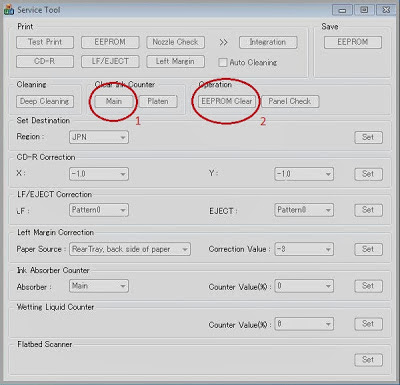 |
| service tool for ip4810 |
After this process with little information page at the top is printed, then it is recommended to power cycle the printer. Remember if you have any questions just post a comment, we will gladly help you.









COMMENTS