Learn here how to reset the pads of the Epson Stylus TX430W printer, get the software and if you have any questions, just write a comment.
Reset an Epson printer is a simple matter if the file has to help us restore the pads.
With the passage of time when these printers reach their maximum print, you need to reset the page counters.
These pads are physically, but in the memory of the printed page is a lot when the manufacturer comes to the conclusion that the printer is not in its best to continue printing without leading technical support.
Below we present a download link for a file that will help us solve the problem and the procedure used to restore the print pads.
Buy paying with Paypal...
Link to download program reset Epson Stylus TX430W
Importantly, verify that you have the printer that appears in the message, leave default in Port Auto selection for the port.
With the passage of time when these printers reach their maximum print, you need to reset the page counters.
These pads are physically, but in the memory of the printed page is a lot when the manufacturer comes to the conclusion that the printer is not in its best to continue printing without leading technical support.
Below we present a download link for a file that will help us solve the problem and the procedure used to restore the print pads.
Buy paying with Paypal...
Link to download program reset Epson Stylus TX430W
Unzip and run the file
When we download the file unzip it, so we recommend using Winrrar, a document called RESET_EPSON_TX430W appears, we must double-click to run left or right click and then open.
Accept the terms of the file
And an open window on the computer screen asking you to accept the terms of use the file in the bottom right click on accept.
 |
| accept the terms |
Then we will display the same window but with the printer information will be in the top left information modeling, language and port where the printer is connected.
 |
| epson adjustment program epson stylus tx430 |
Begin the particular process of adjustment mode
The next step is to click adjustment mode, then the same window will become another window with more options to select the printer. This is where the real work begins...
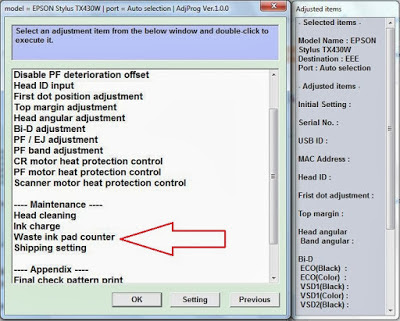 |
| select wasted ink pad counter |
As you can see in the picture above, down a bit to get where said wasted ink pad counter, select this option and then click on OK.
We will see options for pillows, select the two boxes on the left side pad main counter and counter platen pad, followed by check and initialization.
 |
| reset pads Epson Stylus tx430w |
Finally click on finish, turn off and turn on the printer, everything should be working properly. Gone are the flashes and the printer can print correctly and if the problem has not been resolved, type a comment in this publication.









COMMENTS