Then learn how to reset the printer Epson Stylus Office T30 following steps, get the software that you can eliminate the error.
You only need to reset your printer if the error has printing pads filled, if using system does not recognize ink cartridges is press a button that has the print head.
You can do a quick reset if you use our publication as reset an Epson printer with continuous ink system, if you need help with this publication at the end write a comment.
The reset printer for pillows filled, is to run a program and make settings on the machine directly.
Pay here with PayPal...
Download reset for Epson Stylus Office T30
We recommend save the file in a safe place that then can get easily, then follow the installation instructions.
You can do a quick reset if you use our publication as reset an Epson printer with continuous ink system, if you need help with this publication at the end write a comment.
The reset printer for pillows filled, is to run a program and make settings on the machine directly.
Pay here with PayPal...
Download reset for Epson Stylus Office T30
We recommend save the file in a safe place that then can get easily, then follow the installation instructions.
Run the software to perform the reset "adjustment program"
The file is downloaded, will be compressed so it is recommended to use a reader .rar file, like the Winrar.
Unzip or run directly from the compressed file, a window with a program called adjprog.exe appear to us when we click Run the terms that we must accept to continue appearing.
Then a window with information about the model, destination and port. Only verify that the printer is displayed on the screen corresponding to the printer model you have, then you click particular adjustment mode.
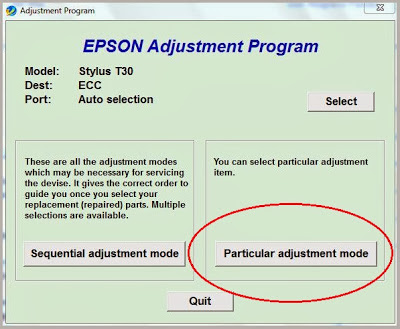 |
| particular adjustment mode epson t30 |
Reset pads as an option "waste ink pad counter"
When particular adjustment mode is selected, a list of settings that can be made with the T30 Epson printer appears, select the one that corresponds to maintenance, the waste ink pad counter.
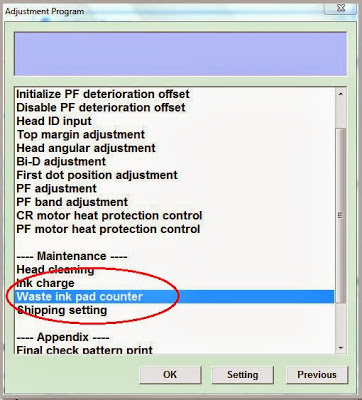 |
| waste ink pad counter |
Then click on OK to continue to the next step, this attempt to restore the ink levels, for both the main pad counter and the FL box counter. Select the two options and then we click below to check and then initialization.
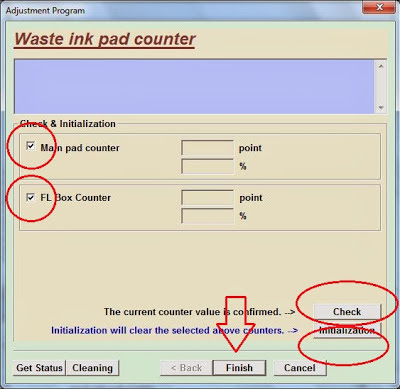 |
| last step of reset |
As seen in the image, first click on main pad counter then FL box counter followed by check, and finally initialization.
And will only turn off the printer and on again. If you have any other questions, just write a comment will gladly help you.









COMMENTS