Solved The Problem with twisted prints, in hombe with the next steps.
Inkjet printers have a carriage for printing simple, a car that easily fall out of adjustment to do at any time, is when the prints begin to go crooked.
At the top of the page all the letters are aligned, means full right line, the end of the page begins to appear the same horizontal lines but not so accurate as before.
Below we present some possible solutions that will help solve the problem with crooked pages, know that everything depends on which printer you use, these processes are printer ink cartridges.
Adjust the paper: The paper should be in the tray set right, as enters the paper to the printer in the same way that will, if the paper will skew is what we, the printer has a few settings on the sides before entering full page we organize to put the right focus and paper.
It is possible that the type of paper you're using causes the problem, not all papers are reliable, there is a possibility of a full ream of paper that has problems that is crooked pages, when printing this can damage the printing and care can suffer problems including printer.
Check where the paper passes, because if you have an object that can make a paper jam or not to let the product pass completely, also can make the product take another route when printing, this route is not normal on paper or printer, the pages that will leave some problems.
The feed roller cleaning is essential occasionally, like as all the printer needs cleaning by working times, cleaning the feed roller is necessary, this is rubber and takes the role of the inbox it takes the printing process.
Finally the type of paper is important, we may not be using the paper that the printer can print, check the printer manual and check whether you can or can not print this paper type.
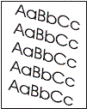 |
| printer twisted |
Below we present some possible solutions that will help solve the problem with crooked pages, know that everything depends on which printer you use, these processes are printer ink cartridges.
Adjust the paper: The paper should be in the tray set right, as enters the paper to the printer in the same way that will, if the paper will skew is what we, the printer has a few settings on the sides before entering full page we organize to put the right focus and paper.
It is possible that the type of paper you're using causes the problem, not all papers are reliable, there is a possibility of a full ream of paper that has problems that is crooked pages, when printing this can damage the printing and care can suffer problems including printer.
Check where the paper passes, because if you have an object that can make a paper jam or not to let the product pass completely, also can make the product take another route when printing, this route is not normal on paper or printer, the pages that will leave some problems.
The feed roller cleaning is essential occasionally, like as all the printer needs cleaning by working times, cleaning the feed roller is necessary, this is rubber and takes the role of the inbox it takes the printing process.
 |
| feed roller |









COMMENTS