Follow the steps below to download drivers compatible with the HP Officejet J3680 printer if you have any questions, type a comment.
This is another we consider printers HP golden age where cartridges alone yielded over 120 pages and filled endured seven without giving problems.
Downloading this driver is only necessary if you are using the Windows XP operating system, operating systems such as Windows 7 and Windows 8 update these drivers automatically, see our publication update Windows 7 drivers to install basic printer drivers.
Drivers installed automatically in the Windows 7 and Windows 8 operating systems are basic drivers, these drivers can not do all printer functions but as the name says basic functions like print, scan and copy.
Before installing a driver we must know some information from the computer and the printer, at least we know the printer information so this step is not necessary.
The information about the computer going from knowing which operating system we are using a few bits have the operating system we use.
When we identify all such information must go to the manufacturer's website, will help a lot to learn for the future as downloading drivers from the website of the manufacturer, it is the most reliable source to download drivers since they are free of viruses or malicious software.
Link for download the printer driver for HP OfficeJet J3680
In the manufacturer's website the first thing to do is select the driver compatible with your operating system and the type of operating system you have. see image below...
And selecting the driver the next step is to click next, it will display a series of links and we select the one with the name of driver, this is where we get the file you need.
We click above and choose a place to download it, we recommend choosing a desktop computer. see image below...
As it is shown in the picture the recommendation is to select the basic drivers to avoid problems, we click the link above and download the driver.
Install the driver by running the file you download, help looking publication as installing a driver downloaded from the Internet.
If you have problems with installation, you can use our method to install drivers using the decompression of the driver and finding them from the Device Manager on computer properties.
Downloading this driver is only necessary if you are using the Windows XP operating system, operating systems such as Windows 7 and Windows 8 update these drivers automatically, see our publication update Windows 7 drivers to install basic printer drivers.
Drivers installed automatically in the Windows 7 and Windows 8 operating systems are basic drivers, these drivers can not do all printer functions but as the name says basic functions like print, scan and copy.
Before installing a driver we must know some information from the computer and the printer, at least we know the printer information so this step is not necessary.
The information about the computer going from knowing which operating system we are using a few bits have the operating system we use.
 |
| HP Officejet J3680 |
Link for download the printer driver for HP OfficeJet J3680
In the manufacturer's website the first thing to do is select the driver compatible with your operating system and the type of operating system you have. see image below...
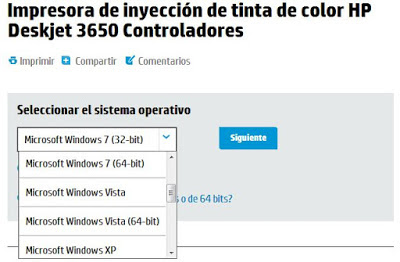 |
| select the supported driver with HP |
We click above and choose a place to download it, we recommend choosing a desktop computer. see image below...
 |
| it is recommended to select the basic drivers |
Install the driver by running the file you download, help looking publication as installing a driver downloaded from the Internet.
If you have problems with installation, you can use our method to install drivers using the decompression of the driver and finding them from the Device Manager on computer properties.








COMMENTS