Learn how download the Canon driver from Internet web page directly.
Whether you lost the installation CD of your Canon printer or simply the printer was a gift but there was not installing CD, and you need to install the drivers.
The drivers are just a program that allows to proceed with the peripheral in this case it is a hardware “the printer” to obtain the front end allowing to use the printer, either scanning, printing, faxing and tasks you can do with your printer from the computer after installing and setting it up.
We have already seen how to install the drivers from a web page of HP equipment and how to download Lexmark drivers for printers from the web and now it is Canon time.
These printers have been positioned in Latin America and now we see almost all Canon printers as one of the best options to purchase a printer with the ease that these give us to install the continuous ink systems.
There are several pages of Canon around the world, we recommend downloading the drivers from the Canon website to Spain, this does not mean that drivers will be in Spanish, we will see later that when downloading you will able to select an option to download the language you want.
On this page there is a lot of printers and therefore likewise increased availability of controllers also support teams in Latin America. Follow the steps below and the procedure for installation, you’ll see how fast you get the driver.
First thing to do is to go to the Canon_ES web page which from now on will be located in this link in the Canon_ product finder, here you will select the type of printer you must have it identified and to know what kind of printer you have. Some of the types of printers in this page are the following ones. see image...
The drivers are just a program that allows to proceed with the peripheral in this case it is a hardware “the printer” to obtain the front end allowing to use the printer, either scanning, printing, faxing and tasks you can do with your printer from the computer after installing and setting it up.
We have already seen how to install the drivers from a web page of HP equipment and how to download Lexmark drivers for printers from the web and now it is Canon time.
These printers have been positioned in Latin America and now we see almost all Canon printers as one of the best options to purchase a printer with the ease that these give us to install the continuous ink systems.
There are several pages of Canon around the world, we recommend downloading the drivers from the Canon website to Spain, this does not mean that drivers will be in Spanish, we will see later that when downloading you will able to select an option to download the language you want.
On this page there is a lot of printers and therefore likewise increased availability of controllers also support teams in Latin America. Follow the steps below and the procedure for installation, you’ll see how fast you get the driver.
First thing to do is to go to the Canon_ES web page which from now on will be located in this link in the Canon_ product finder, here you will select the type of printer you must have it identified and to know what kind of printer you have. Some of the types of printers in this page are the following ones. see image...
 |
| types of Canon printers |
- Inkjet Printers: This type of printers are the printer normally used at home or in the office and micro enterprises, among these printer you can find the PIXMA iP7250/ PIXMA iP4950/ PIXMA iP3600/ PIXMA iP2700/ PIXMA iP100/ PIXMA iP100 printer.
- Then there are the Compact Photo Printers: Among these printers you can find printer usually used to print photographs as the following models: SELPHY CP900/ SELPHY CP810.
- Laser printers: There are lots of this type of printers, both monochromatic and also color LaserJet among the most used models you can find i-SENSYS LBP6780x/ i-SENSYS LBP6750dn/ i-SENSYS LBP6680x/ i-SENSYS LBP6670dn/ i-SENSYS LBP6310dn/ i-SENSYS LBP6300dn/ i-SENSYS LBP6200d/ i-SENSYS LBP6020/ i-SENSYS LBP6020B/ i-SENSYS LBP6000/ i-SENSYS LBP6000B and among the Color LaserJet models you can find i-SENSYS LBP7780Cx/ i-SENSYS LBP7750Cdn/ i-SENSYS LBP7680Cx/ i-SENSYS LBP7660Cdn/ i-SENSYS LBP7210Cdn/ i-SENSYS LBP7200Cdn/ i-SENSYS LBP7110Cw/ i-SENSYS LBP7100Cn/ i-SENSYS LBP5050n/ i-SENSYS LBP5050/ i-SENSYS LBP7018C/ i-SENSYS LBP7010C.
Canon has made a distribution that must be taken into account when downloading a driver, multifunction inkjet printers belong to another category, multifunction printers belong to the multifunction inkjet printer category.
 |
| multifunction inkjet printers |
- Multifunction inkjet printers: These are the printers being used more nowadays, since in this category there are the most popular printers preferred by the users because of multifunctional and affordable. In this group of printers you can find the following models PIXMA MG8250/ PIXMA MG6350/ PIXMA MG5450/ PIXMA MG5350/ PIXMA MG4250/ PIXMA MG3250/ PIXMA MG2250/ PIXMA MP230/ PIXMA MG6250/ PIXMA MG5250/ PIXMA MG5150/ PIXMA MG4150/ PIXMA MG3150/ PIXMA MG2150/ PIXMA MP499/ PIXMA MP495/ PIXMA MP282/ PIXMA MP280 in this group there are also the small or office printers with the following models PIXMA MX895/ PIXMA MX715/ PIXMA MX515/ PIXMA MX435/ PIXMA MX375
- Multifunction Laser printer: Among multifunction laser printers you can find color multifunction printers as well as black multifunction printers, some of the color multifunction printers are the following models i-SENSYS MF9280Cdn/ i-SENSYS MF9220Cdn/ i-SENSYS MF8380Cdw/ i-SENSYS MF8360Cdn/ i-SENSYS MF8340Cdn/ i-SENSYS MF8080Cw/ i-SENSYS MF8040Cn and some of the black multifunction printers are the following models i-SENSYS MF5980dw/ i-SENSYS MF5940dn/ i-SENSYS MF4890dw/ i-SENSYS MF4870dn/ i-SENSYS MF4780w/ i-SENSYS MF4750/ i-SENSYS MF4730/ i-SENSYS MF4580dni-SENSYS MF4570dn/ i-SENSYS MF4550d/ i-SENSYS MF4450/ i-SENSYS MF4430/ i-SENSYS MF4410/ i-SENSYS MF3010
Next step after identifying the corresponding group our printer belongs to is clicking on the equipment to see all the available complements, for example if our printers is a mp280 Canon pixma model go to the multifunction inkjet printers and click on the mp280  Canon pixma printer, when in this printer page normally look at the top right of the page right where it says Support and download the catalog.
Canon pixma printer, when in this printer page normally look at the top right of the page right where it says Support and download the catalog.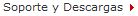
 Canon pixma printer, when in this printer page normally look at the top right of the page right where it says Support and download the catalog.
Canon pixma printer, when in this printer page normally look at the top right of the page right where it says Support and download the catalog.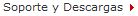
You will be in a page where all the information and possible solutions to errors in the selected printer are displayed look at the top of the page next to where it says FAQs you will find Downloads,  a page with all the downloading options will be displayed, select the check box indicating "Software (drivers y apps)"
a page with all the downloading options will be displayed, select the check box indicating "Software (drivers y apps)"  when selecting it the available drivers and operatives systems for the installation will be shown.
when selecting it the available drivers and operatives systems for the installation will be shown.
 a page with all the downloading options will be displayed, select the check box indicating "Software (drivers y apps)"
a page with all the downloading options will be displayed, select the check box indicating "Software (drivers y apps)"  when selecting it the available drivers and operatives systems for the installation will be shown.
when selecting it the available drivers and operatives systems for the installation will be shown.
Select the operative system in which you want to perform the installation  in case you do not know which version it is visit our post on how to know which version of operative system you are using “in Windows” when you get to identify it proceed to select the corresponding language, we recommend our readers to select the English language.
in case you do not know which version it is visit our post on how to know which version of operative system you are using “in Windows” when you get to identify it proceed to select the corresponding language, we recommend our readers to select the English language.
 in case you do not know which version it is visit our post on how to know which version of operative system you are using “in Windows” when you get to identify it proceed to select the corresponding language, we recommend our readers to select the English language.
in case you do not know which version it is visit our post on how to know which version of operative system you are using “in Windows” when you get to identify it proceed to select the corresponding language, we recommend our readers to select the English language.
English language is the one given by default which makes it easier but in case it is not like that for a better front  end performance use this driver in English or the language you prefer then click on search and all the results will be updated and click on the driver you need to download take into account to select from all the files displayed on that says “driver” since it could be that complementary results for the printer functioning are shown as well like the annexed programs to print images, print doubles and even programs for editing images and print from a remote location via the internet, be really careful about downloading only controllers indicating they are drivers for example take a look of the following image the result we chose as a driver in our page. see image...
end performance use this driver in English or the language you prefer then click on search and all the results will be updated and click on the driver you need to download take into account to select from all the files displayed on that says “driver” since it could be that complementary results for the printer functioning are shown as well like the annexed programs to print images, print doubles and even programs for editing images and print from a remote location via the internet, be really careful about downloading only controllers indicating they are drivers for example take a look of the following image the result we chose as a driver in our page. see image...
 end performance use this driver in English or the language you prefer then click on search and all the results will be updated and click on the driver you need to download take into account to select from all the files displayed on that says “driver” since it could be that complementary results for the printer functioning are shown as well like the annexed programs to print images, print doubles and even programs for editing images and print from a remote location via the internet, be really careful about downloading only controllers indicating they are drivers for example take a look of the following image the result we chose as a driver in our page. see image...
end performance use this driver in English or the language you prefer then click on search and all the results will be updated and click on the driver you need to download take into account to select from all the files displayed on that says “driver” since it could be that complementary results for the printer functioning are shown as well like the annexed programs to print images, print doubles and even programs for editing images and print from a remote location via the internet, be really careful about downloading only controllers indicating they are drivers for example take a look of the following image the result we chose as a driver in our page. see image... |
| results indicating to be drivers or controllers |
All that is left is to start downloading this controllers, to do so it is recommended to download them in a place where they are easily located like in the printer screen, from now on all you have to do is to install them.
A driver installation method that never fails is to unzip the driver and go to proprieties of “MY PC” in the “START” menu and update the driver when you see there are missing files. You can see all the process for installing a driver right in our post on how to install a printer if there are problems in the normal way. In case you need help with this procedure contact us.









COMMENTS